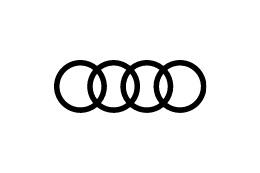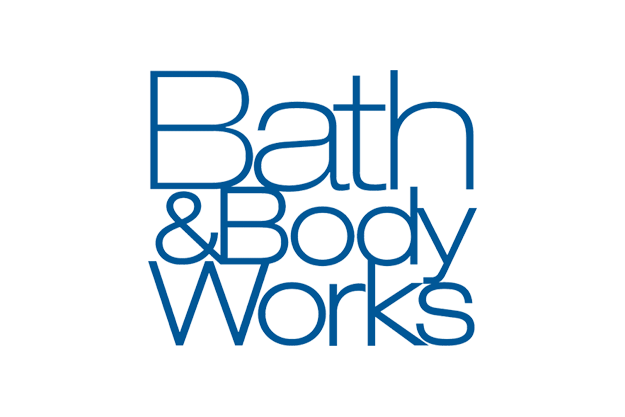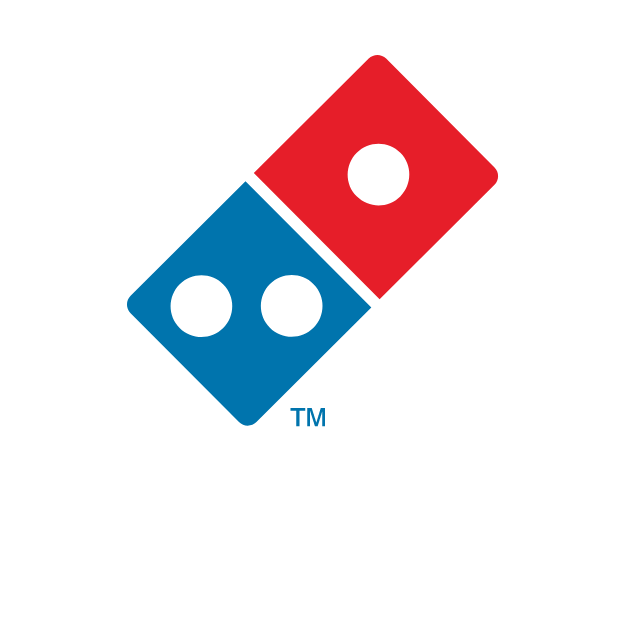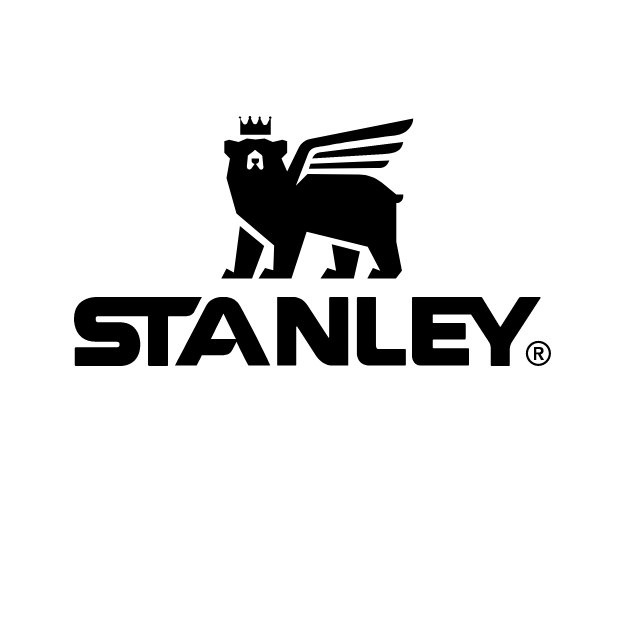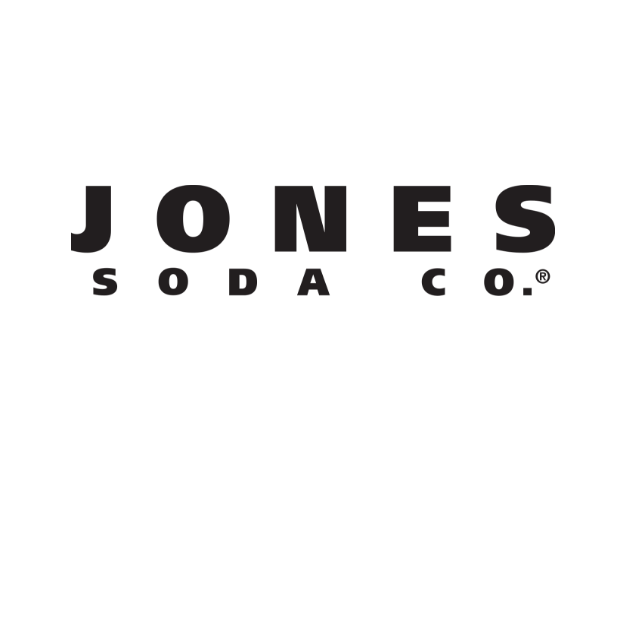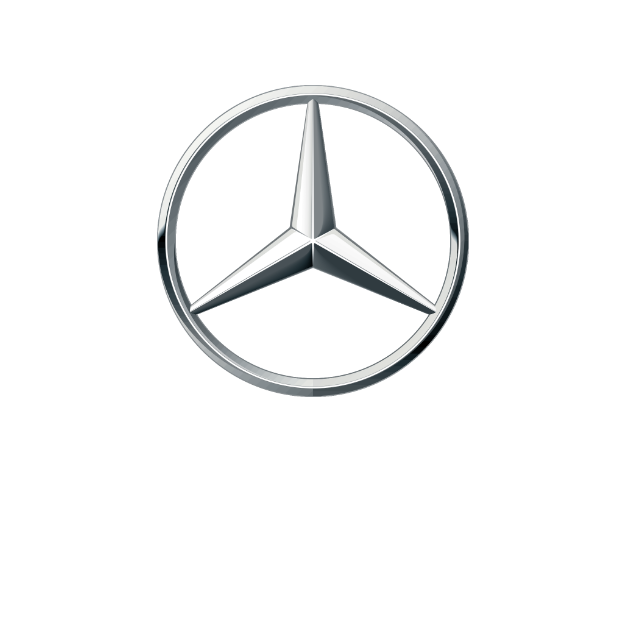- Solutions
Emplifi is there to help you take on any marketing, commerce, or care challenge with confidence.
Learn MoreFor Social Marketing Leaders
For Commerce Leaders
- Emplifi CX Cloud
Emplifi gives you everything a modern enterprise needs to close the CX gap.
Learn More - Customer success stories
Emplifi is helping global brands and agencies transform marketing, commerce, and care experiences, and achieve business results.
Learn More
Hardee's
8M+ impressions and 8,000 new followers with just one Tweet, thanks to social listening and spike alerts
- Resource center
Your resource center for everything social marketing, commerce, and customer care
Learn More
Emplifi Webinars
Get the latest insights on social media marketing, social commerce, live commerce, and CX, straight from the experts.

Emplifi Blog
Get up to speed on the latest trends, tips, and best practices to power your CX strategy.

Community Corner
A space for our community to get the latest insights — directly from experts in the Emplifi community.
- About us
Emplifi provides brands with insights needed to empathize with customers and amplify the right experiences.
Learn MorePrivacy and legal
20,000+ brands trust Emplifi
The all-in-one platform empowering teams across the organization to drive real results on any digital or social channel
Emplifi Social Marketing Cloud
Replaces: Hootsuite, Sprinklr, Sprout Social
Research, schedule, and publish engaging content on all popular social media platforms from one intuitive, industry-leading interface.
Boost publishing efficiency with AI-fueled automation (including GPT-3 support)
Make quicker decisions with real-time insights
Elevate brand authenticity with best-in-class UGC tools
Unify your teams using streamlined workflows
Emplifi Social Commerce Cloud
Replaces: Bambuser, Bazaarvoice, Whisbi
Connect and convert today’s shoppers with the personalized experiences they crave — where they want, how they want.
Boost revenue and CSAT with one-to-one live video shopping and live customer care
Maximize your reach with one-to-many livestream events
Elevate brand authenticity with best-in-class UGC tools
Accelerate the buying process with strategically-placed ratings and reviews
Emplifi Service Cloud
Provide exceptional customer service, care, and support across your social and digital channels.
Support your agents with easy-to-use tools and next best actions
Help customers to help themselves with omni-channel chatbots
Make customer-centric decisions with voice of customer surveys
Measure and manage CX KPIs with advanced analytics
Solutions to support your specific needs
Emplifi by the numbers
180%
increase in engagement rate on Instagram

20%
increase in online average order value (AOV)

40%
reduction in call center volumes

Even more social proof about the Emplifi platform
Source: TrustRadius.comOutpace your competition with easy-to-use, innovative solutions





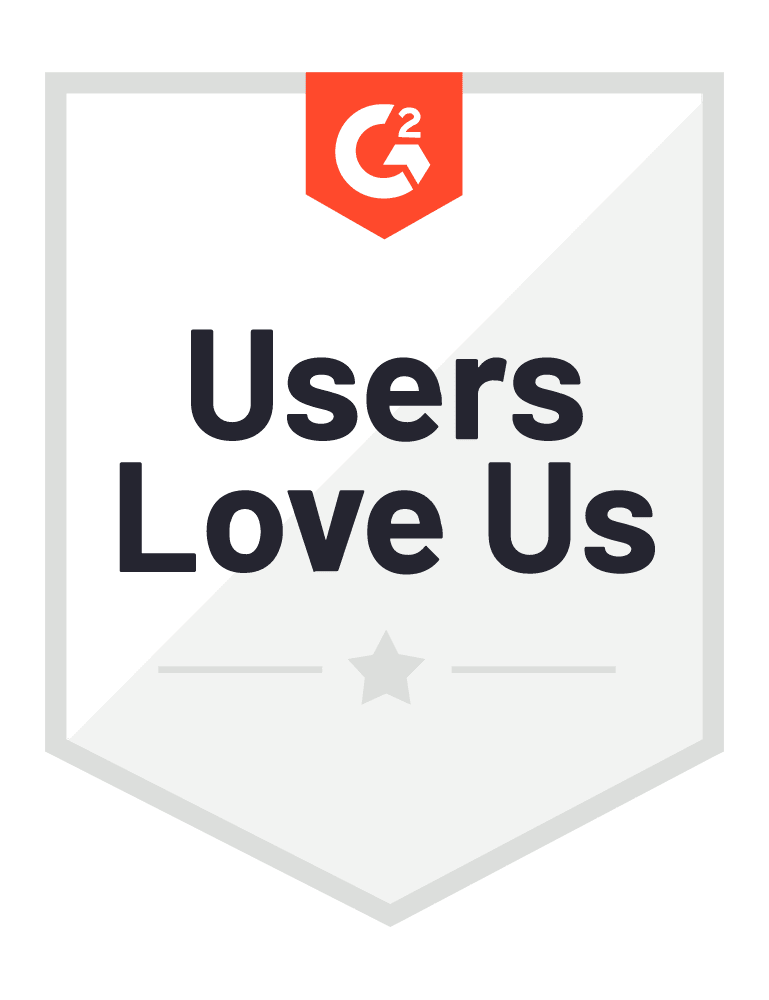
Book a personalized demo


Emplifi Reveals Instagram and TikTok Generated Highest Level of Organic Interactions for Brands in Latest Social Media Benchmarks Report

Emplifi Recognized Among Notable Vendors in Social Suite Landscape Report by Independent Research Firm

Emplifi releases product innovations for the holiday season; ahead of 2024 commerce technology assessments

Emplifi Social Commerce Cloud Helps Brands Make Social More Shoppable, Combining Social and Ecommerce Strategies To Drive Revenue
Knowledge
© 2020-2024 Emplifi Inc. All rights reserved. Emplifi™ and Empathy, amplified.™ are trademarks of Emplifi Inc. All product names and logos are trademarks or registered trademarks of their respective owners.